Smart Home information and answers to frequently asked questions
Live an easy life through your smart home
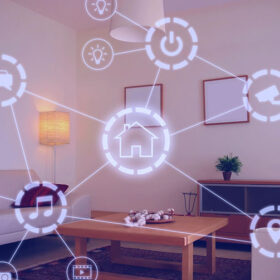
Frequently asked questions about how a smart home functions:
smart home
Do smart devices use more electricity?
What happens in a smart home when the internet goes out?
It is not a problem. Because you can still control your smart home but only locally.
What Happens to a smart Home when the Power Goes Out?
it will be out of control. But in case you installed UPS; it will give the power to the router and the hub, and you will be able to control everything. (It does not consume a lot of power)
which brands do you work with?
Since OPLIV continuously seeks out the best solutions for you. therefore, we are keen to collaborate with the best brands out there which are: FIBARO, Sonoff, KNX, Tuya, and MCO home, to provide you with the quality you deserve.
At what stage do you start your work?
What is a smart home?
It’s an efficient home setup that allows you to control any electrical appliance in your home using a smartphone or tablet. These electrical appliances integrate via the internet. Allowing you to control functions such as temperature, lighting, google nest smart speakers, and many more.
Why do we need a smart home?
Efficiency: You can control a variety of electrical appliances or systems. with a single touch of a button or via a mobile app. Controlling your heating and cooling, as well as turning on and off lighting, would be possible from anywhere in your home. Not only is this a quick and easy process, but it also helps you maintain electricity.
Convenience: You can control several electrical appliances and systems whether you’re at home or away. like closing the shutters, turning on the smart light bulbs, and keeping an eye on home security.
Comfort: Smart home technology simplifies and improves your life. You do not need to move around the house to perform various tasks. Because smart home devices can do everything with a single click on your phone.
Personalize: You can program the shutters to close automatically at fixed times. As well as setting the brightness level for both indoor and outdoor lighting. You can also customize each and every electronic device to your liking.
How does a smart home work?
Electrical appliances can be connected to the home network, enabling you to control them. You can give commands to your home via smartphone, voice command, remote control, or tablet. and it will do it for you.
How do you build a smart home system?
First, you must decide whether you want a wired or wireless system. This is determined by two factors: what is the current state of your home? If it is under construction and you have a good budget. You can make it wired based on the KNX communication protocol.
If your home is fully furnished. Then you have to choose your communication protocol; there are Bluetooth, wi-fi, and Z-Wave. Our recommendation for you is Z-wave.
Then you install the wireless system. After that, you choose your products according to your chosen communication. The products will control lighting, and air conditioning through a smart thermostat, shutters, and provide a security and safety system.
What happens in smart homes when the internet goes out?
It is not a problem because you can still control your smart home, but only locally.
What Happens to Smart Homes When the Power Goes Out?
It will be out of control. However, if you installed a UPS, it would provide power to the router and hub, allowing you to control everything. (It does not consume a lot of power)
Do smart homes use more electricity?
On the contrary, you will reduce your electricity consumption when utilizing smart devices to operate your home. According to studies, smart homes reduce electrical consumption by an average of 30%.
What is the best smart home hub?
The Amazon Alexa voice assistant’s 4th generation Echo Dot is the best smart home hub. It can be connected to other home devices via ZigBee, Bluetooth, and Amazon Sidewalk. It’s voice controllable so it enables you to control your home devices via voice. You can also create scenarios like morning scenarios or sleeping scenarios using the Amazon Alexa app.
Get Amazon Alexa 4th Generation Echo Dot now
How do you secure your smart home?
To secure your smart home, you have to:
- Set up your router correctly, by setting the password to something unique and super strong. Don’t forget to use the highest level of encryption.
- Disable features you don’t use
- Keep your devices up-to-date, as these updates frequently include important security patches. That can significantly improve the security of your network.
- Enable multi-factor confirmation. With two-factor confirmation, anyone attempting to log in to your devices must submit additional proof of identification. which adds another layer of protection.
Is a Smart Home Worth It?
Yes, smart home and home automation systems are worthwhile investments. It gives you full control over your energy consumption. By automating tasks such as controlling the temperature. Turning on and off lights, opening the shutters, and adjusting irrigation based on the weather.
What are the essentials of a smart home?
- Smart doorbell with a camera: This video doorbell allows you to answer your doorbell. As well as speaking and viewing the person standing in front of your door. This doorbell can also record and take pictures of people coming and going. It will also send you notifications and recordings in case you are away from home. Check out our Smart Doorbells from here
- Water Sensor: this sensor is essential. It will send you a notification through your phone in case of any water leakage. So, you can avoid water damage that might occur. Check out our Water Sensors from here
- Smart Door-lock: This smart lock enables you to lock and unlock your door through your smartphone. You can also use your fingerprint, face recognition, or a password to lock and unlock the door. If you want to open the door for someone but you are away from home this door lock is the solution. Because you can open the door with just a click through your phone, wherever you are. Check out our Smart Door-locks from here
- Smart Plug: This plug can turn any ordinary electrical appliance into a smart one. Allowing you to control this appliance remotely through your phone. All you have to do is plug your electrical appliance into this smart plug and it will become smart. Check out our Smart Plugs from here
- Security Cameras: There are two types of these security cameras, indoor cameras and outdoor cameras. To ensure full security inside and outside your home. These cameras help you monitor your home and keep an eye on it can also record every movement. Check out our Security Cameras from here
At Which Stage Should I Plan My Smart Home?
If your smart home is wired, then it must be done during the construction phase, as it needs conducting. But if it’s wireless, then it can be installed at any time after the construction phase is done.
what are smart home sensors?
There are varieties of sensors to ensure your comfort and safety, which are:
- Motion sensor: This sensor detects any movements, allowing you to create a variety of scenarios. such as notifying you if someone enters your home or a specific room.
Or it can turn on lights automatically when you enter a room and turn them off when you leave. It can also send signals to your AC to turn on. Or send signals to any other device to perform any specific function of your choosing. Check out our recommended Motion Sensors here
- Water Leakage Sensor: This sensor detects any water leakage in your home. Then sends you a notification through your phone, enabling you to rush home and take care of this problem. Apply this sensor under your sink, around exposed pipes, or hot water tanks to ensure full safety. Check out our water leakage Sensors from here
- Window and Door Sensors: These sensors are crucial for securing your home. Apply these sensors to your windows and doors. And in case anyone tried to break into your home by opening your windows or doors these sensors will notify you. It can also be integrated with a siren that will pop up to scare your unwelcome guests. Check out our Window and Door Sensors from here
- Smoke Detector: This device detects any smoke or flame caused by fires, then sends you a notification through your phone. Check out our Smoke Detectors from here
- CO Gas Sensor: CO gas is very dangerous and can lead to death. This gas doesn’t have a smell or taste which makes it impossible to know if it exists or not.
That’s why CO Gas detectors are a must in every home. because it detects this gas and alerts you if it is present. It can be integrated with the blower. Allowing it to get rid of this harmful gas, leaving your home with only fresh and healthy air. Check out our CO Gas Sensors from here
Is there any installation required for smart home products?
No installation is required. All you need to do is plug in your router and turn on the power.
what is home automation?
Home automation is a system that monitors and controls home components. such as lighting, entertainment systems, temperature, electrical appliances, smart security systems, alarm systems, and many more.
Is home automation worth it?
Yes, home automation is worthwhile. Because it not only makes daily tasks easier and more fun, but it also helps in many other ways, like:
- Saving energy and reducing electricity bills: it turns off lights, AC, and more when you leave the room. Preventing high electricity usage which leads to reducing your electricity bills
- Saving your time and increasing productivity, as most of the home tasks are automated.
- It’s crucial for security, as it provides your home with more security by installing security cameras, smart locks, and sensors.
- Providing Convenience, as you can control all your electrical appliances from one central location, which is your smartphone or tablet. You can also use voice control to manage your electrical appliances.
What is Amazon Alexa?
Amazon Alexa is a virtual assistant that responds to voice commands. To keep you organized, informed, protected, connected, and entertained, she can play music, manage your smart home, and respond to questions.
For more details about Amazon Alexa click Here
How do I set up Amazon Alexa?
First of all, you have to install the Amazon Alexa application on your smartphone. Then plug your Alexa device into a power source.
Now complete the set-up by following the instructions that will be shown in the Amazon Alexa application.
After the set-up is complete, call Alexa to wake it up by saying “Alexa.” Now Alexa is ready to do your commands, like turning on lights or the TV, dimming the lights, and many more.
How to use Alexa for home automation?
- Install Amazon Alexa Application then sign in to it with your Amazon account.
- Tap on More then Routines then the + icon.
- To give your routine a name tap on Enter Routine Name.
- To choose a voice command or add a schedule tap on When This Happens.
- If you want your device to run automatically at specific times. tap on Schedule then At Time, after you choose your desired times and dates tap on Next.
- To enable Alexa to control your home appliances. Tap on Add Action then tap Smart Home then All Devices. Then select the smart home device that you want to turn on.
- Choose On then Next.
- Then tap Save.
- tap on Routines again then the + icon.
- Type whatever you want Alexa to announce by tapping on Alexa Says then Customized. After you finish tap on Next.
What is the best home automation system?
Home automation systems are essential in any smart home, they’re also known as (Smart Home Hubs). It connects with all your smart devices, whatever their brands. You can easily control them using your smartphone.
The following home automation systems are platform agnostic. This means that they can work with a large number of smart home products, including:
- Amazon Echo
- Google Nest Hub
- Wink Hub 2
- Samsung SmartThings
- Apple HomeKit
What can you control with home automation?
With smart home automation, you can monitor and control various electrical appliances and devices in your home. such as lighting, heater, air conditioning, cooker, garage door, smoke alarm, and many more from your phone.
You can also create scenarios by integrating your appliances. For example, when the lights turn on, so does the air conditioning. Or when you enter a room, the TV turns on, and the lights dim.
Does Alexa have a monthly fee?
The Amazon Alexa voice assistant is free to use; there is no monthly fee or anything of the sort.
Does Alexa Smart Home work without the internet?
Yes, Amazon Alexa requires an internet connection to be able to control and monitor your smart home. With an Internet connection, Alexa can turn on and off lights, the TV, and AC, play music, and dim the lights.
If you don’t have a wi-fi connection, you can use your smartphone as an alternative.
Alexa can still work even if there is no internet connection. But it can do limited things, like working as a Bluetooth speaker.
Which Alexa is best for home?
Amazon Alexa has a variety of versions; any version can do simple tasks easily. But we recommend the Alexa 3rd Generation and Alexa 4th Generation for controlling your smart home.
They are voice assistants that can manage your electrical appliances easily, just give it a command and they will do it. Both Alexa 3rd and 4th generations have the same features, the only difference is the design of each one. If you are looking for an economical voice assistant, then Alexa 3rd Generation is the solution for you.
Alexa has two different devices, which are, Alexa Echo and Alexa Echo Dot. The difference is that the Echo is larger in size than the Echo Dot. The Echo can also act as a smart speaker, it can play music as well as answer your questions. Its speakers are better and are of higher quality, providing the best sound and volume.
what are the most common control types in home automation?
The most common types of home automation are:
- Lighting Control: It enables you to control your home’s entire lighting with just a click through your smartphone. Or through voice assistants like Alexa, Google Home, and Siri for iPhones, remotely or locally, wherever you are.
- Shutter Control: It enables you to control your home shutters from the switch itself or through a mobile application. Or through voice assistants such as Google Home, Alexa, or Siri for iPhones, from anywhere in the world.
- AC Control: It enables you to control your AC in two ways which are: Split or Central Control. The split allows you to control your AC using the IR Universal Remote Control. While the Central Control allows you to control your AC through a Smart Thermostat.
- TV Control: this smart home technology, enables you to control your TV and Receiver, or any other remote-controlled device.
What is IoT in home automation?
IoT is a shortcut for the “Internet of Things.”
It is applied to devices and sensors that are wireless and communicate through the internet. like window or door sensors, motion sensors, video doorbells, smart switches, etc.
These devices and sensors can be controlled based on some logic through the cloud. Allowing you to see the insights of your sensors as well as control your devices
How can I save energy with home automation?
To minimize waste throughout the house. Home automation makes sure that resources like electricity and water are used more wisely.
Home automation can really improve the environment, which will result in lower utility costs in addition to enhancing security and convenience. Use energy management tools. such as smart power strips and switches, to turn off lights and appliances. when not in use to conserve energy and cut costs.
For instance. Lighting controls can be placed on a timer to prevent lights from remaining in the ON position all day or night. Additionally, you may purchase smart light bulbs that use motion sensors to react to people entering or leaving a room.
Is the smart home system complicated to use?
No, it’s not complicated at all. On the contrary, smart homes are made to provide you with an easier life. That’s why smart homes are very simple to use. With just a few clicks on your smartphone, you can control every electrical appliance or device you have
Which devices are most commonly controlled in home automation?
In a smart home setup, numerous home automation devices and appliances are connected and managed. The most popular ones can be divided into four groups: lighting, temperature control, entertainment, and security.
what is smart lighting?
The modern home lighting control system is made possible through the use of smart bulbs. These bulbs contain software that connects with a smartphone application, allowing users to control their lights from a distance without the use of traditional wall switches.
How do I switch to smart lighting?
To convert your traditional switch to a smart switch, insert the smart switch into the back of the traditional switch to make it smart, allowing you to control your home lighting remotely or by voice command. Alternatively, you can replace the entire traditional switch with a new smart switch.
How automated lights in smart homes work?
Various scenarios can be implemented to automate lighting. You can create a scenario where a light switch is integrated with a motion sensor to turn lights on when you enter a room and turn them off when you leave. Lights can also be linked with Google Home, Siri, and Alexa, allowing you to control them through voice commands or through an application on your smartphone.
Is led lighting smart?
Yes, it is. by adding a smart switch to the LED. The LED light will become smart, allowing you to control and change its colors as well as its intensity through your smartphone.
How to install smart lights?
There are two ways to install smart lights, which are:
- Install a complete smart light switch: it means that you have to replace your traditional light switch with a smart one. This will make it smart allowing you to control your lights through your smartphone remotely. You can also integrate your smart lights with a voice assistant like Alexa, Google Home, or Siri to control your lights via voice commands.
- Install a smart light switch in the back of the traditional one: if you don’t want to change your traditional light switch you can use this solution.
How do I change my room lighting to smart lighting?
To convert your traditional switch to a smart switch, insert the smart switch into the back of the traditional switch to make it smart, allowing you to control your home lighting remotely or by voice command. Alternatively, you can replace the entire traditional switch with a new smart switch.
Are smart bulbs safe?
Studies show that smart light bulbs, just like other smart devices, can be hacked. Because they are connected to your home’s Wi-Fi network, hackers can use them to penetrate your network and steal personal information.
However, you can protect yourself from hacking by changing your communication protocol from WiFi to ZigBee or Z-Wave. Hackers can easily hack wifi by obtaining its passwords. But other communication protocols like Z-Wave and ZigBee don’t use passwords, which makes them harder to hack.
How to control lights with google assistant?
To control your lights with Google Assistant. You have to download the Google Assistant application. After you sign in to the application, add the brand of your switch, whether it is Tuya, Fibaro, Sonoff, etc.
Now you have full access to your home lighting system. With just a click on your phone using the Google Assistant application, you can manage and control your lights.
Does using a dimmer switch save electricity?
Yes, it is. Dimmer switches, by definition, are energy-saving switches that reduce the voltage on the load. When the applied voltage is reduced, the absorbed current falls, which reduces energy consumption and results in lower electricity costs.
How does a dimmer switch work?
The dimmer switch acts like a potentiometer, which has a variable resistance, so when you rotate the roller switch, the voltage drops, so the final voltage decreases, causing the absorbed current to also decrease, resulting in a reduction in the lux of the light, and thus the light dims.
Are dimmer switches bad for bulbs?
No, they are not. However, the bulb had to be 9 watts in order to change the voltage applied to it.
How do I set up smart lights with Alexa?
In order to set up smart lights with Alexa, you have to install the Amazon Alexa application on your smartphone. Then install the smart light switch. Integrate your smart light switch with the Amazon Alexa application based on the smart light switch brand.
After the integration is done, you can control your lighting using Alexa through voice commands. This can be done by creating scenarios using certain keywords, like “Alexa, turn on the lights” or “Alexa, turn off the lights,” and it will do your commands.
How many smart lights can Alexa control?
Alexa can control an infinite number of smart lights. as it doesn’t depend on loads or the number of lights.
What are the best smart light bulbs for Alexa?
The best smart light bulbs for Alexa are the ones that work with any WiFi light, regardless of the brand.
Do I need a hub to use Google Smart Light?
If the brand of your smart light supports ZigBee or Z-wave, you definitely need a hub. However, if your smart light supports WiFi, you are not required to use a hub.
How do I set up smart lights with Google Home?
In order to set up smart lights with Google Home, you have to install the smart light switch in the back of your traditional light switch and then install the Google Home application on your smartphone. Now integrate your smart light with the Google Home application, using certain keywords like “Google turn on the lights” and “Google turn off the lights,” and Google will do your commands when you say these certain keywords.
Can I set a smart light switch on a timer?
Yes, you can. On your smartphone application, choose the delay timer, then choose the number of seconds you want to delay.
Does the smart switch need wifi to work?
The answer is yes, but only at the beginning. You need to integrate the smart light switch with your smartphone application first. after the integration is done. You can control your lights without the need for an internet connection.
How many lights can a smart switch control?
This depends on the watts of the lights. So, if a light switch can control loads at 1 Ampere, then the total number of lamps should absorb 1 Ampere.
Do smart lights use electricity when off?
Fortunately, when turned off, the smart lights consume no electricity, which is one of their many advantages. As the goal of smart homes is to save energy, money, time, and the environment.
How to connect led lights to a switch?
It’s as simple as connecting a normal light bulb or lamp to a switch. All you have to do is to take the line cable from the switch to the LED lights and then returns back to the neutral cable with the conjunction box.
what is the best smart home security system?
The best home security system is the one that can protect a smart home and prevent burglars from breaking into it. In order to secure your smart home, you have to install the following:
- Security Cameras: These enable you to monitor each and every move inside and outside your home. As there are indoor and outdoor cameras to ensure complete security.
- Window and Door Sensors: These sensors are installed on your front door and windows. They send you a notification through your phone in case any burglar tried to open them. You can also integrate them with a siren, enabling it to pop up and scare burglars.
- Smart Door Lock: This door lock allows you to lock and unlock your front door using your phone. To ensure more security, the door opens with a password, face recognition, fingerprints, or your smartphone, as we mentioned before. This means that no one can enter your home except you and your family.
How to secure your smart home?
In order to secure your smart home, you have to install security cameras, indoor and outdoor, to be able to keep an eye on every move. You also need to install window and door sensors, as they will notify you in case anyone tries to open them. You can also integrate a siren with them to allow it to pop up and scare any burglar. And don’t forget the smart door lock that only locks and unlocks with your smartphone, password, fingerprint, or face recognition.
How to use a smartphone as a security camera?
In order to use your smartphone as a security camera, you need to install the security camera application and link it to the DVR or NVR of your camera. Through Wi-Fi or a 4G connection, you can monitor every single move inside and outside your home.
How to install home security cameras?
To begin installing home security cameras, select the cameras and features you require, such as nighttime video recording or megapixels. Then identify the places you want to monitor. After that, you have to download the security camera application and then link your cameras to it.
How to increase home security?
In order to increase your home security, you have to install features that enhance home security, like:
- Security Cameras: These enable you to monitor each and every move inside and outside your home. As there are indoor and outdoor cameras to ensure complete security.
- Window and Door Sensors: These sensors are installed on your front door and windows. They send you a notification through your phone in case any burglar tried to open them. You can also integrate them with a siren, enabling it to pop up and scare burglars.
- Smart Door Lock: This door lock allows you to lock and unlock your front door using your phone. To ensure more security, the door opens with a password, face recognition, fingerprints, or your smartphone, as we mentioned before. This means that no one can enter your home except you and your family.
How to install a home security system in Egypt?
In order to install a home security system, you have to identify your needs first, then the features you require. It can be under the majority of security systems like security cameras, window and door sensors, and smart door locks. After your selection, you can contact us to have it installed for you, or you can install it yourself.
Are security systems worth the money?
Yes, it is. Security systems make it hard for burglars to break into your house and decrease the risk of being rubbed as it’s highly secured with security cameras that monitor every move. door and window sensors that work with a siren to alert you if your doors or windows are opened. Security systems don’t only provide security; they also increase the cost of your home.
How does the security light system work?
When a motion detector triggers any movement, it automatically turns on the lights to scare burglars. The motion detector is triggered by body heat radiation. The body can be a human being or an animal, as most motion detectors can’t recognize the difference. Only the Fibaro motion sensor can recognize human beings.
Get the Fibaro Motion detector NOW
How to configure DVR Hikvision?
In order to configure your DVR Hikvision, you have to do the following:
- Plug everything together.
- The DVR should be connected to the power, monitor, and router to have an internet connection.
- Each camera needs to be connected to the power supply and the DVR.
- Create a password.
- Set the weather.
- Choose your language.
- Adjust the time and date.
- Enable the DHCP.
- If you connected a hard drive select it then click INIT.
- Click Continue then, Motion detection.
- Then press Finish.
How to find Hikvision DVR serial number?
The serial number is located under the bar code, which is found on the sticker at the top or bottom of the DVR.
How to check recordings in Hikvision DVR?
In order to check recordings in Hikvision DVR, you have to open the DVR monitor, then click on the camera you want to playback, then move to the cursor you want.
How to view the Hikvision camera on a laptop?
- To view the Hikvision camera on a laptop, you have to open the web browser. then input the device’s username and password to log in.
- Tap Configuration, Network, Advanced Settings, then Platform.
- Choose Access to enter the platform Access Page.
- Choose enable.
- In order to save settings, tap on Save.
How to add Hikvision camera to NVR?
To add Hikvision camera to NVR you have to plug the camera into the POE port in the NVR then open the camera management click camera click IP camera click channel 2 then click edit select adding method plug-play.
How to choose a proper Hikvision camera?
According to the place and reason for usage choose the Hikvision camera that has the feature to help you get the best photo available if you say you are indoor or outdoor.
How to set up security camera to record Hikvision?
Open the menu select record then schedule then choose the camera you want.
Choose the period of time you want to record if it is all the time select continuously or if the motion sensor detects.
How do you set up Hikvision DVR for remote viewing?
To set up Hikvision DVR for remote viewing you have to make sure the DVR is connected to the internet open the monitor click right click open the menu click network choose enabling DHCP or static IP then it will be enabled to view remotely by opening the browser and writing the IP address that you can find on the configure page in the menu.
How to upgrade Hikvision NVR firmware?
In order to upgrade Hikvision NVR firmware you have to make sure the DVR is connected to the internet open the monitor click right-click open the menu click maintenance click upgrade click digicap.dev then click yes.
How to export video from Hikvision NVR?
To export video from Hikvision NVR you have to:
- Open the monitor click right-click the menu click payback
- Click playback.
- Choose the Camera you wish to obtain footage of as well as the date of the incident.
- Click the 24-hour option.
- Click and drag the cursor to find footage.
- Once the footage is located, you can narrow it down further if required by selecting half or 1 hour
- Drag the cursor to the beginning of the event you wish to download and click the “Start Clipping” option
- When you have reached the required footage, click “Stop Clipping”
- Plug the USB stick into the USB port on the front of the NVR or the back of it
- Click File Management from the menu screen
- Click the file/files you wish to download
- Click Export.
- The screen will display “Export Finished”
How to access one camera in Hikvision NVR?
In order to access one camera in Hikvision NVR you need to:
- Open the NVR using the IP address.
- Go to Configuration -Network -Advanced-Settings -Other.
- Check “Enable Virtual Host”
- Go to Configuration-System-Camera Management -Click on the blue link next to the camera.
What is a smart curtain?
Smart curtains are regular curtains that are transformed into “smart” by adding a motor and remote control that can be accessed through applications to move the curtains where they are needed. You can integrate your smart curtains with Alexa to control your shutters through voice commands.
Get your smart curtain NOW
Can you automate existing curtains?
Yes, you can. To do that, you have to add a motor, then install a smart curtain switch the same way you install light switches. Then, through a mobile application, choose the curtain you want to control.
Congratulations! Your traditional curtain is now smart. You can control it through your smartphone, or you can integrate it with Alexa to control it through voice commands.
What is a WIFI curtain?
It is a smart curtain controller that enables you to use your existing auto curtain system and can open and close curtains from your smartphone using a smart switch. These switches can be controlled from your smartphone using the product app after being connected directly to your home WiFi connection.
How do I open curtains in Google home?
All you have to do is giving a name to your curtain in the Google Home application. Then say “Ok Google” to wake Google. Then say your command, “Open curtain name” or “Close curtain name.”
How do I connect Alexa to smart curtains?
To connect Alexa to smart curtains, you need to log in to your Amazon Alexa application. Then open the SwitchBot app and choose Curtain, which had already been turned on for the cloud service.
Tap Cloud Service and then click on Amazon Alexa. Follow the instructions to log into your Amazon Alexa account. Now you can control your smart curtain using voice commands or through the application.
Can Alexa open and close curtains?
Yes, it can. All you have to do is go to your Switchbot curtain device, then click on the curtain you want to open or close. You should be able to see your curtain skill with an open or close command button.
You should now be able to say, “Alexa, open the [curtain name]” and your curtains will open automatically! If you want to close it, just say, “Alexa, close the [curtain name]” and your curtains will be closed automatically.
How do you reset smart curtains?
To reset smart curtains, you have to do the following:
- Install the motor of the curtain.
- Install the Smart Switch, which will be connected to the motor.
- Download the Smart Switch Application, which will enable you to control your curtains through your smartphone.
How do I add curtains to google home?
To add curtains to Google Home, you have to install the curtain motor and then install the smart switch. You also have to download the Smart Switch application. Finally, download the Google Home application and add the smart switch to it. Now you can use your smartphone application to control your smart curtains.
Can I schedule the opening and closing times of a smart curtain?
From your Smart Switch application, link the start action with the time you want your curtain to open or close.
Do you need a power drill for curtains?
The answer is yes. The power drill is used to install the motor on the wall, which causes your curtains to move smartly.
Do smart curtains save energy?
No, it doesn’t. Smart curtains don’t have anything to do with saving energy.
How to choose the best smart curtains?
All you have to do is to make sure that the brand of your smart curtains is compatible with different smart home manufacturers.
How do you reset Tuya smart curtains?
To reset smart curtains, you have to do the following:
- Install the motor of the curtain.
- Install the Smart Switch, which will be connected to the motor.
- Download the Smart Switch Application, which will enable you to control your curtains through your smartphone.
How do you calibrate Tuya curtains?
- Select the control data point (DP) in the Function Definition step for the smart curtain development on the Tuya IoT Platform. Then, multiple buttons are available in the center of the panel. For example, you can open or close a curtain. During the opening or closing progress, you can pause the progress.
- Drag the slider for each curtain switch to control the curtain.
- Tap OFF to close both curtains or ON to open both curtains.
- Schedule a task for curtains.
- Reverse the motor direction.
- Tap the setting on the panel to calibrate the curtains.
How does a water sensor work?
The water sensor has two pieces of metal that conduct electricity when water leakage occurs. After the water is detected, the sensor notifies you through your smartphone.
How to detect water leakage using a sensor?
The water sensor has two pieces of metal that conduct electricity when they are closed. When leakage happens, these two pieces of metal close, and therefore electricity is conducted. After the detection, the sensor automatically sends a notification to your phone.
How do I program a water sensor to close gates?
To do that, you have to select the water sensor and then the smart valve closer. Download the application and make conditions like <if there is a signal from the water leakage then give a command to the valve to close the gate>
What is a gas sensor?
A gas sensor is a sensor used to detect different kinds of gases and then alert you by sending a notification to your phone. You can also integrate it with a blower through a smart plug to allow the blower to automatically get rid of harmful gases once the gas sensor detects them.
Does a carbon monoxide detector detect natural gas?
No, it’s not. The CO detector only detects carbon monoxide and then sends you a notification to alert you. This detector is essential as the CO gas is dangerous and can lead to death, unfortunately, it doesn’t have a smell or a color, so it’s impossible to be detected without a specialized sensor.
How to test the gas detector?
To detect gas leakage, place your sensor near the cooker and open the gas knob; the gas detector should send you a notification via your phone, and a siren should pop up.
What is the gas detector’s range?
The range of a gas detector depends on the pressure of the leaked gas. Each gas sensor detects gases based on its own characteristics. Some gas detectors can detect gas cylinder leakage, while others can detect neutral gas leakage. Both types of these gases have different pressures.
How can I make my smart home safe?
In order to make your smart home safe, you have to add the following products to it:
Water Leakage Sensor: This sensor detects any water leakage in your home and then sends you a notification, which reduces the risk of floods. The water sensor has two pieces of metal that conduct electricity when they are closed. When leakage happens, these two pieces of metal close, and therefore electricity is conducted. Get the Water Leakage NOW
- Smoke Detector: This sensor is essential for detecting fires, as it sends you notifications through the phone in case of any smoke or flames was detected. Get the Smoke Detector NOW
- Gas Detector: This sensor is used to detect different kinds of gases and then alert you by sending a notification to your phone. You can also integrate it with a blower through a smart plug to allow the blower to automatically get rid of harmful gases once the gas sensor detects them. Get the Gas Detector NOW
- CO Gas Detector: This detector is essential as it detects the CO (carbon monoxide) gas and then sends you a notification to alert you. CO gas is dangerous and can lead to death, unfortunately, it doesn’t have a smell or a color, so it’s impossible to be detected without a specialized sensor. Get the CO Gas Detector NOW
How safe is a smart home?
Smart Homes are very safe you don’t have to worry about that. That’s because they have a lot of options that enhance safety which are:
- Water Leakage Sensor: This sensor detects any water leakage in your home and then sends you a notification, which reduces the risk of floods. The water sensor has two pieces of metal that conduct electricity when they are closed. When leakage happens, these two pieces of metal close, and therefore electricity is conducted. Get the Water Leakage NOW
- Smoke Detector: This sensor is essential for detecting fires, as it sends you notifications through the phone in case of any smoke or flames was detected. Get the Smoke Detector NOW
- Gas Detector: This sensor is used to detect different kinds of gases and then alert you by sending a notification to your phone. You can also integrate it with a blower through a smart plug to allow the blower to automatically get rid of harmful gases once the gas sensor detects them. Get the Gas detector NOW
- CO Gas Detector: This detector is essential as it detects the CO (carbon monoxide) gas and then sends you a notification to alert you. CO gas is dangerous and can lead to death, unfortunately, it doesn’t have a smell or a color, so it’s impossible to be detected without a specialized sensor. Get the CO Gas Detector NOW
