Smart Home Lighting Control Frequently Asked Questions:
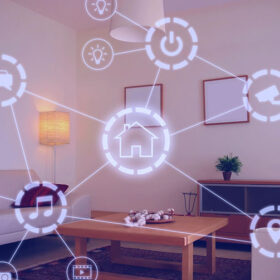
The modern home lighting control system is made possible through the use of smart bulbs. These bulbs contain software that connects with a smartphone application, allowing users to control their lights from a distance without the use of traditional wall switches.
How do I switch to smart lighting?
To convert your traditional switch to a smart switch, insert the smart switch into the back of the traditional switch to make it smart, allowing you to control your home lighting remotely or by voice command. Alternatively, you can replace the entire traditional switch with a new smart switch.
How automated lights in smart homes work?
Various scenarios can be implemented to automate lighting. You can create a scenario where a light switch is integrated with a motion sensor to turn lights on when you enter a room and turn them off when you leave. Lights can also be linked with Google Home, Siri, and Alexa, allowing you to control them through voice commands or through an application on your smartphone.
Is led lighting smart?
Yes, it is. by adding a smart switch to the LED. The LED light will become smart, allowing you to control and change its colors as well as its intensity through your smartphone.
Get Sonoff RGB led Strip Now
How to install smart lights?
There are two ways to install smart lights, which are:
- Install a complete smart light switch: it means that you have to replace your traditional light switch with a smart one. This will make it smart allowing you to control your lights through your smartphone remotely. You can also integrate your smart lights with a voice assistant like Alexa, Google Home, or Siri to control your lights via voice commands.
- Install a smart light switch in the back of the traditional one: if you don’t want to change your traditional light switch you can use this solution.
How do I change my room lighting to smart lighting?
To convert your traditional switch to a smart switch, insert the smart switch into the back of the traditional switch to make it smart, allowing you to control your home lighting remotely or by voice command. Alternatively, you can replace the entire traditional switch with a new smart switch.
Are smart bulbs safe?
Studies show that smart light bulbs, just like other smart devices, can be hacked. Because they are connected to your home’s Wi-Fi network, hackers can use them to penetrate your network and steal personal information.
However, you can protect yourself from hacking by changing your communication protocol from WiFi to ZigBee or Z-Wave. Hackers can easily hack wifi by obtaining its passwords. But other communication protocols like Z-Wave and ZigBee don’t use passwords, which makes them harder to hack.
How to control lights with google assistant?
To control your lights with Google Assistant. You have to download the Google Assistant application. After you sign in to the application, add the brand of your switch, whether it is Tuya, Fibaro, Sonoff, etc.
Now you have full access to your home lighting system. With just a click on your phone using the Google Assistant application, you can manage and control your lights.
For more details about how to control lights with Google Assistant click Here
Does using a dimmer switch save electricity?
Yes, it is. Dimmer switches, by definition, are energy-saving switches that reduce the voltage on the load. When the applied voltage is reduced, the absorbed current falls, which reduces energy consumption and results in lower electricity costs.
How does a dimmer switch work?
The dimmer switch acts like a potentiometer, which has a variable resistance, so when you rotate the roller switch, the voltage drops, so the final voltage decreases, causing the absorbed current to also decrease, resulting in a reduction in the lux of the light, and thus the light dims.
Are dimmer switches bad for bulbs?
No, they are not. However, the bulb had to be 9 watts in order to change the voltage applied to it.
How do I set up smart lights with Alexa?
In order to set up smart lights with Alexa, you have to install the Amazon Alexa application on your smartphone. Then install the smart light switch. Integrate your smart light switch with the Amazon Alexa application based on the smart light switch brand.
After the integration is done, you can control your lighting using Alexa through voice commands. This can be done by creating scenarios using certain keywords, like “Alexa, turn on the lights” or “Alexa, turn off the lights,” and it will do your commands.
How many smart lights can Alexa control?
Alexa can control an infinite number of smart lights. as it doesn’t depend on loads or the number of lights.
What are the best smart light bulbs for Alexa?
The best smart light bulbs for Alexa are the ones that work with any WiFi light, regardless of the brand.
Do I need a hub to use Google Smart Light?
If the brand of your smart light supports ZigBee or Z-wave, you definitely need a hub. However, if your smart light supports WiFi, you are not required to use a hub.
How do I set up smart lights with Google Home?
In order to set up smart lights with Google Home, you have to install the smart light switch in the back of your traditional light switch and then install the Google Home application on your smartphone. Now integrate your smart light with the Google Home application, using certain keywords like “Google turn on the lights” and “Google turn off the lights,” and Google will do your commands when you say these certain keywords.
Can I set a smart light switch on a timer?
Yes, you can. On your smartphone application, choose the delay timer, then choose the number of seconds you want to delay.
Does the smart switch need wifi to work?
The answer is yes, but only at the beginning. You need to integrate the smart light switch with your smartphone application first. after the integration is done. You can control your lights without the need for an internet connection.
How many lights can a smart switch control?
This depends on the watts of the lights. So, if a light switch can control loads at 1 Ampere, then the total number of lamps should absorb 1 Ampere.
Do smart lights use electricity when off?
Fortunately, when turned off, the smart lights consume no electricity, which is one of their many advantages. As the goal of smart homes is to save energy, money, time, and the environment.
How to connect led lights to a switch?
It’s as simple as connecting a normal light bulb or lamp to a switch. All you have to do is to take the line cable from the switch to the LED lights and then returns back to the neutral cable with the conjunction box.
